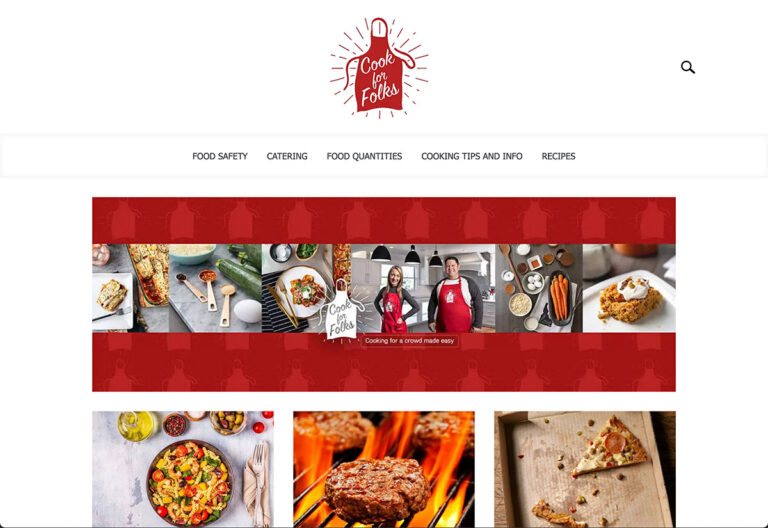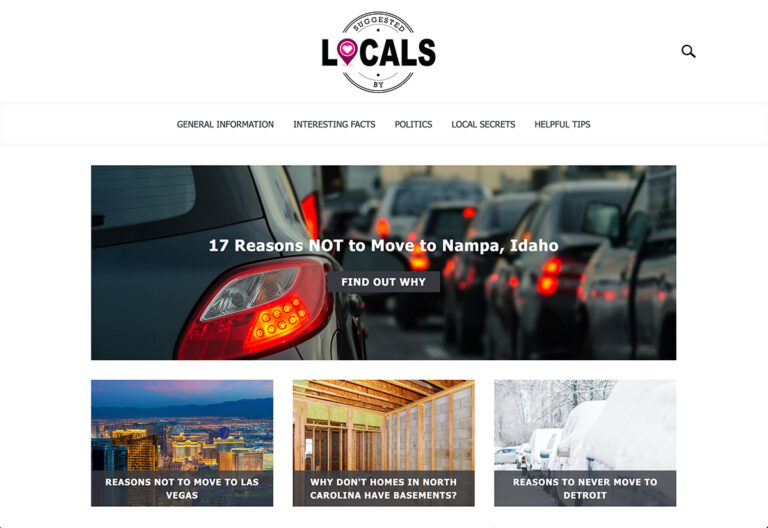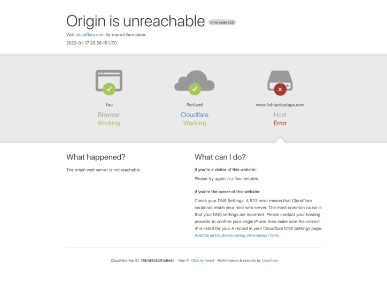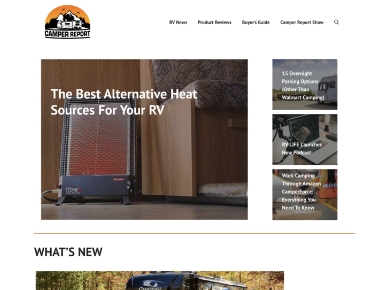The Stupid Fast Blogging Theme Built Just For Content Creators!
Stupid fast with SEO baked in, Acabado is the best theme for a monetized blog.
What makes Acabado the Perfect Blogging Theme for WordPress?
Stupid Fast
Acabado is designed to achieve a 100 on Google’s Page Speed Insights testing tool–without resorting to AMP. Even with lots of images. Even on mobile.*
SEO Built In
Remember that old SEO plugin you used to use? It probably didn’t do as much as you thought it did. We’ve loaded Acabado with SEO features including Schema.
Clean and Organized
Themes today all tout extensive customizability. Acabado is the opposite. You’ll have your site redesigned in 3 minutes and you can style your pages with Gutenberg.
Mobile First
Every theme nowadays has a responsive mobile design, but even though 65% of your web visitors will likely be on mobile, nearly all themes are still built with the desktop version first.
Simple Pricing
Our pricing options are simple: renew yearly, every 100 years, or free with your Project24 membership.
$67/Year
One-Year License
Get access and support for the best blogging theme for WordPress, automatically renewed each year.
$179/Century
One-Century License
Get access and support for the best blogging theme for WordPress, automatically renewed each year.
FREE
With Project 24 Signup
Get access and support for the best blogging theme for WordPress, automatically renewed each year.